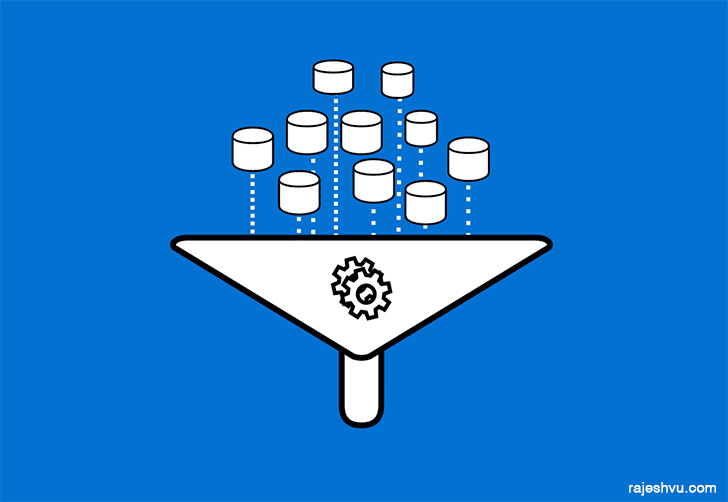
Find And Delete Unused VMax3 Devices
We cannot create any more devices once the over-subscription in a VMax3 array reaches somewhere between 130 to 140%. This cut-over point changes according to the cache configured and utilized in the array. In this situation, if you come across any urgent provisioning for an existing host, one of the possible solutions is to delete some unused devices to create new.
Let us go through the steps to filter and delete the unused devices to make some free space.
1. Find Unused devices
At first, we will filter out the devices matches the following conditions.
- TDEVS not part of any Storage Groups
- TDEVS not mapped to any FA Ports
Below command will display all the un-mapped devices that are not part of any Storage Groups.
symdev -sid 1234 list -tdev -noport -notinsg
If the devices are replicated, we must ensure that the remote devices are also un-mapped and not part of any SG. Once confirmed we can deletepair to break the replication. We can altogether opt-out the srdf devices by adding -notrdf option in symdev command.
Take a list of clone devices in the array, compare with our list , and make sure that none of the devices clone target or source. If included, we must end the respective clone sessions before proceeding to the next step. Same steps needed for the SnapVx devices too.
2. Make them Free
We will start freeing up these unused devices. This is will remove all the allocation associated with devices.
symdev -sid 1234 -devs 00AA0,00AA1,00AA2,00AA3 free -all
-all option will start the free operation on all devices regardless of whether data writen or not.
3. Delete from Array
We are good to delete them if the devices are completely freed-up. Run the above command again to make sure that we have done with it.
Finally, delete the devices using below command.
symdev -sid 1234 -devs 00AA0,00AA1,00AA2,00AA3 delete
I did not find any concrete method to fix an exact ratio in which we will be able to create the devices. We must delete some devices and try to create devices, if it did not work, go on delete some more devices, until we are able to create.