ADVERTISEMENT
Full list of Articles and Utilities
- BCV Creationemc
- Dynamic Vs Static SRDFemc
- EMC Quick Linksemc
- Simple Clone Operationsemc
- Solution Enabler Symcli Commandsemc
- Solution Enabler Symcli Question Bankemc
- SRDF Operationsemc
- Symdev Command to BIND and UNBINDemc
- Virtual Provisioning in VMaxemc
- VMax Allocation Stepsemc
- VMax3 and PowerMax Allocation Stepsemc
- VMax3 and PowerMax Deallocation Stepsemc
- CONVERT - Cylinders «-» GBemc
- CONVERT - Hex «-» Decimalemc
- DECODE - EMC FA WWPNemc
- DECODE - SYMM Device NAAemc
- ENCODE - EMC FA WWPNemc
- ENCODE - SYMM Device NAAemc
- GENERATE - Device Rangesemc
- GENERATE - Hex Numbersemc
- REMOVE - Duplicate Devicesemc
- SEPARATE - Devices By Commasemc
- SORT - Hex Numbersemc
- WWN - Remove or Add Colonsemc
- CREATE - Bindingemc
- CREATE - Initiator Groupemc
- CREATE - Mappingemc
- CREATE - Masking Viewemc
- CREATE - Meta Deviceemc
- CREATE - Port Goupemc
- CREATE - Storage Groupemc
- CREATE - Thin Deviceemc
- CREATE - Thin Device RDFemc
- DELETE - All Groupsemc
- DELETE - Bindingemc
- DELETE - Deviceemc
- DELETE - Mappingemc
- DELETE - Masking Viewemc
- DELETE - Thin Deviceemc
- DISOLVE - Meta Headsemc
- UPDATE - Device Attributeemc
- UPDATE - Device Groupemc
- UPDATE - Device Statusemc
- UPDATE - Storage Groupemc
- VMAX-3 Allocationemc
- Pure Flash Storage Provisioningpure
- Pure FlashArray Modelspure
- Pure Storage CLI Commandspure
- Pure Storage CLI Question Bankpure
- CREATE - Hostpure
- CREATE - Volumepure
- CREATE - Volume Connectionpure
- DELETE - Volumepure
- DELETE - Volume Connectionpure
- CISCO MDS CLI Question Bankcisco
- CISCO MDS Show Commandscisco
- Cisco MDS Zoning Quick Reference Guidecisco
- CREATE - Zoningcisco
CISCO MDS Zoning Quick Reference Guide
Reference guide for performing the Zoning in CISCO MDS Environment by using Command Line Interface.
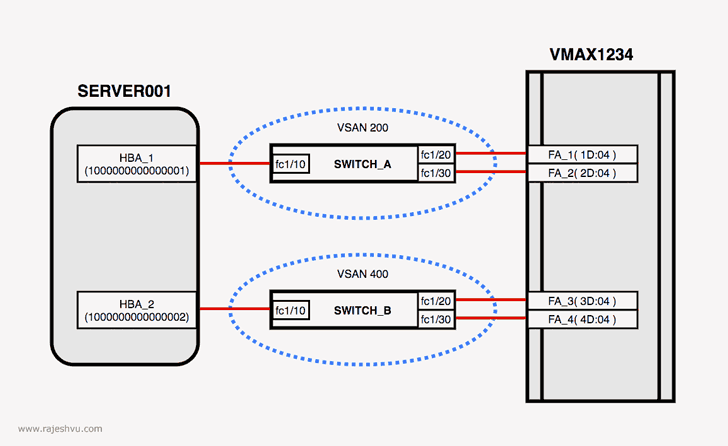
Diagram-1
In an existing setup, front end ports of VMax3 array(VMAX1234) are connected to 2 separate SAN Switches. FA ports 1D:04 and 2D:04 are connected SWITCH_A and 3D:04 and 4D:04 connected to SWITCH_B for reduncy on the fabric level. Switch ports, where the FA ports are connected in SWITCH_A are part of VSAN 200( Fabric A ) and in SWITCH_B( Fabric B) it is VSAN 400.
ADVERTISEMENT
Available Information:
| VSAN Number( Fabric A ) | 200 |
| HBA_1 PWWN | 10:00:00:00:00:00:00:01 |
| FA_1 PWWN | 50:00:00:00:00:00:00:01 |
| FA_2 PWWN | 50:00:00:00:00:00:00:02 |
| VSAN Number( Fabric B ) | 400 |
| HBA_2 PWWN | 10:00:00:00:00:00:00:02 |
| FA_3 PWWN | 50:00:00:00:00:00:00:03 |
| FA_4 PWWN | 50:00:00:00:00:00:00:04 |
Table of contents
Creation of new Zone in active Zoneset
Requirement: Perform Zoning and enable the paths between SERVER001 HBA ports and VMAX1234 FA Ports. Server is physically cabled to the switches: HBAs are conected to switch port FC1/10 in both switches.
Following steps and commands will be executed on Switch_A.
Find the active Zoneset of VSAN 200
Below command will filter out the zoneset name from the active zoneset information.
Switch_A# show zoneset active vsan 200 | include zoneset
zoneset name ZS_PRD_A vsan 200
switch_A#
So we have the active zoneset name : ZS_PRD_A
Create the Zone and add Port WWNs as members
Switch_A# config terminal
Switch_A(config)# zone name Z_SERVER001_HBA1_VMAX1234_FA1_FA2 vsan 200
Switch_A(config-zone)# member pwwn 10:00:00:00:00:00:00:01
Switch_A(config-zone)# member pwwn 50:00:00:00:00:00:00:01
Switch_A(config-zone)# member pwwn 50:00:00:00:00:00:00:02
Switch_A(config-zone)# exit
Switch_A(config)#
Add Zone to the active Zoneset.
Switch_A(config)# zoneset name ZS_PRD_A vsan 200
Switch_A(config-zoneset)# member Z_SERVER001_HBA1_VMAX1234_FA1_FA2
Switch_A(config-zoneset)# exit
Switch_A(config)#
Activate Zoneset and Commit changes.
Switch_A(config)# zoneset activate name ZS_PRD_A vsan 200
Switch_A(config)# zone commit vsan 200
Switch_A(config)# zoneset distribute full vsan 200
Switch_A(config)# copy running-config startup-config
Switch_A(config)# end
Switch_A#
The same steps are repeated for Switch_B too.
Find the active Zoneset of VSAN 400
Switch_B# show zoneset active vsan 400 | include zoneset
zoneset name ZS_PRD_B vsan 400
Switch_B#
Active zoneset name : ZS_PRD_B
Create the Zone and add Port WWNs as members
Switch_B# config terminal
Switch_B(config)# zone name Z_SERVER001_HBA2_VMAX1234_FA3_FA4 vsan 400
Switch_B(config-zone)# member pwwn 10:00:00:00:00:00:00:02
Switch_B(config-zone)# member pwwn 50:00:00:00:00:00:00:03
Switch_B(config-zone)# member pwwn 50:00:00:00:00:00:00:04
Switch_B(config-zone)# exit
Switch_B(config)#
Add Zone to the active Zoneset.
Switch_B(config)# zoneset name ZS_PRD_B vsan 400
Switch_B(config-zoneset)# member Z_SERVER001_HBA2_VMAX1234_FA3_FA4
Switch_B(config-zoneset)# exit
Switch_B(config)#
Activate Zoneset and Commit changes.
Switch_B(config)# zoneset activate name ZS_PRD_B vsan 400
Switch_B(config)# zone commit vsan 400
Switch_B(config)# zoneset distribute full vsan 400
Switch_B(config)# copy running-config startup-config
Switch_B(config)# end
Switch_B#
Bonus Info
If we already added/deleted some Zones to/from the active Zoneset but not commited then following command will show us changes that we made within the current session. This is a good way to verify the changes before commiting.
Switch_B(config)# show zone pending-diff
zoneset name ZS_PRD_B vsan 400
+ member Z_SERVER001_HBA1_VMAX1234_FA1_FA2
+zone name Z_SERVER001_HBA1_VMAX1234_FA1_FA2 vsan 400
+ member pwwn 10:00:00:00:00:00:00:02
+ member pwwn 50:00:00:00:00:00:00:03
+ member pwwn 50:00:00:00:00:00:00:04
Switch_B(config)#
ADVERTISEMENT
Removal of existing Zone from active Zoneset
Requirement: As part of server decommission process, the zones related to SERVER001 need to removed from the active zoneset.
Following steps and commands will be executed on Switch_A.
Find the active Zoneset of VSAN 200
Below command will filter out the zoneset name from the active zoneset information.
Switch_A# show zoneset active vsan 200 | include zoneset
zoneset name ZS_PRD_A vsan 200
switch_A#
Active zoneset name : ZS_PRD_A
Remove Zone from the active Zoneset.
Switch_A(config)# zoneset name ZS_PRD_A vsan 200
Switch_A(config-zoneset)# no member Z_SERVER001_HBA1_VMAX1234_FA1_FA2
Switch_A(config-zoneset)# exit
Switch_A(config)#
Activate Zoneset and Commit changes.
Switch_A(config)# zoneset activate name ZS_PRD_A vsan 200
Switch_A(config)# zone commit vsan 200
Switch_A(config)# zoneset distribute full vsan 200
Switch_A(config)# copy running-config startup-config
Switch_A(config)# end
Switch_A#
The same steps are repeated for Switch_B too.
Find the active Zoneset of VSAN 400
Switch_B# show zoneset active vsan 400 | include zoneset
zoneset name ZS_PRD_B vsan 400
Switch_B#
Active zoneset name : ZS_PRD_B
Remove Zone from the active Zoneset.
Switch_B(config)# zoneset name ZS_PRD_B vsan 400
Switch_B(config-zoneset)# no member Z_SERVER001_HBA2_VMAX1234_FA3_FA4
Switch_B(config-zoneset)# exit
Switch_B(config)#
Activate Zoneset and Commit changes.
Switch_B(config)# zoneset activate name ZS_PRD_B vsan 400
Switch_B(config)# zone commit vsan 400
Switch_B(config)# zoneset distribute full vsan 400
Switch_B(config)# copy running-config startup-config
Switch_B(config)# end
Switch_B#
Bonus Info
Even though the zone removed from the active zoneset it will still remain in the zone database. The zone can be fully deleted by below commands.
Switch_B(config)# no zone name Z_SERVER001_HBA2_VMAX1234_FA3_FA4 vsan 400
Switch_B(config)# zone commit vsan 400
Switch_B(config)# end
Switch_B#
ADVERTISEMENT
HBA Replacement
Requirement: Existing HBA became faulty and replaced with new one.
This resulted a change in the HBA Port WWN, need to replace old WWPN with new one in the respective Zone.
Old HBA WWPN : 10:00:00:00:00:00:00:02
New HBA WWPN : 10:00:00:00:00:00:00:08
Following steps and commands will be executed on Switch_A.
Find the active Zoneset of VSAN 200
Switch_A# show zoneset active vsan 200 | include zoneset
zoneset name ZS_PRD_A vsan 200
switch_A#
Active zoneset name : ZS_PRD_A
Remove old HBA WWPN from Zone and add new one
Switch_A# config terminal
Switch_A(config)# zone name Z_SERVER001_HBA1_VMAX1234_FA1_FA2 vsan 200
Switch_A(config-zone)# no member pwwn 10:00:00:00:00:00:00:01
Switch_A(config-zone)# member pwwn 10:00:00:00:00:00:00:08
Switch_A(config-zone)# exit
Switch_A(config)#
Activate Zoneset and Commit changes.
Switch_A(config)# zoneset activate name ZS_PRD_A vsan 200
Switch_A(config)# zone commit vsan 200
Switch_A(config)# zoneset distribute full vsan 200
Switch_A(config)# copy running-config startup-config
Switch_A(config)# end
Switch_A#
Most viewed articles
- CISCO MDS CLI Question BankHow To guide for Cisco MDS commands
- CISCO MDS Show CommandsSome useful CISCO MDS show commands