ADVERTISEMENT
Full list of Articles and Utilities
- BCV Creationemc
- Dynamic Vs Static SRDFemc
- EMC Quick Linksemc
- Simple Clone Operationsemc
- Solution Enabler Symcli Commandsemc
- Solution Enabler Symcli Question Bankemc
- SRDF Operationsemc
- Symdev Command to BIND and UNBINDemc
- Virtual Provisioning in VMaxemc
- VMax Allocation Stepsemc
- VMax3 and PowerMax Allocation Stepsemc
- VMax3 and PowerMax Deallocation Stepsemc
- CONVERT - Cylinders «-» GBemc
- CONVERT - Hex «-» Decimalemc
- DECODE - EMC FA WWPNemc
- DECODE - SYMM Device NAAemc
- ENCODE - EMC FA WWPNemc
- ENCODE - SYMM Device NAAemc
- GENERATE - Device Rangesemc
- GENERATE - Hex Numbersemc
- REMOVE - Duplicate Devicesemc
- SEPARATE - Devices By Commasemc
- SORT - Hex Numbersemc
- WWN - Remove or Add Colonsemc
- CREATE - Bindingemc
- CREATE - Initiator Groupemc
- CREATE - Mappingemc
- CREATE - Masking Viewemc
- CREATE - Meta Deviceemc
- CREATE - Port Goupemc
- CREATE - Storage Groupemc
- CREATE - Thin Deviceemc
- CREATE - Thin Device RDFemc
- DELETE - All Groupsemc
- DELETE - Bindingemc
- DELETE - Deviceemc
- DELETE - Mappingemc
- DELETE - Masking Viewemc
- DELETE - Thin Deviceemc
- DISOLVE - Meta Headsemc
- UPDATE - Device Attributeemc
- UPDATE - Device Groupemc
- UPDATE - Device Statusemc
- UPDATE - Storage Groupemc
- VMAX-3 Allocationemc
- Pure Flash Storage Provisioningpure
- Pure FlashArray Modelspure
- Pure Storage CLI Commandspure
- Pure Storage CLI Question Bankpure
- CREATE - Hostpure
- CREATE - Volumepure
- CREATE - Volume Connectionpure
- DELETE - Volumepure
- DELETE - Volume Connectionpure
- CISCO MDS CLI Question Bankcisco
- CISCO MDS Show Commandscisco
- Cisco MDS Zoning Quick Reference Guidecisco
- CREATE - Zoningcisco
SRDF Operations
What is SRDF?
The Symmetrix Remote Data Facility( SRDF ) is a family of remote mirroring software from Dell EMC offers various levels of business continuity and disaster recovery solutions. This solution can be used to maintain multiple host independent mirrored copy of data. Symmetrix Storage arrays participating in SRDF can be parted away from few meters to thousand of kilometres connected through FC or IP network. SRDF solution can also be used for Data Migration from one Symmetrix array to another.
ADVERTISEMENT
Let us analyse different types of SRDF Operations by using below setup.
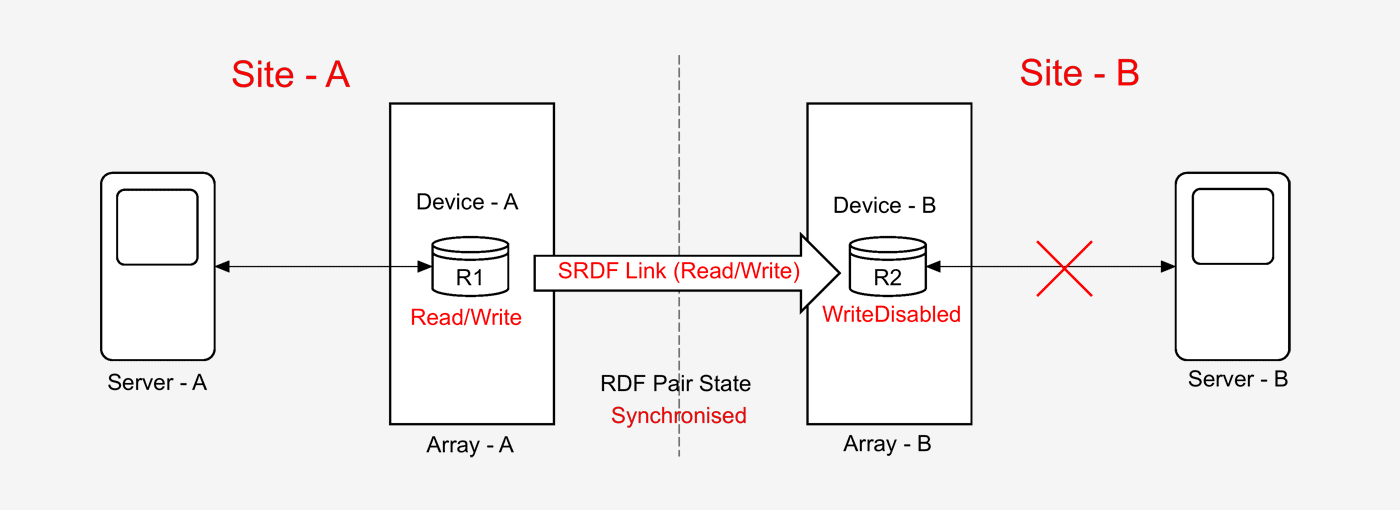
Diagram-1
Scenario:
Site-A is Production site where the Application(s) are currently running live.
Device-A is ReadWrite(RW) Enabled and mounted in Server-A, synchronously replicating to Device-B in Array-B.
Device-B is in WriteDisabled(WD) state, visible to Server-B but not mounted/using.
The SRDF link between Array-A and Array-B are in Read/Write state and the RDF Pair is in Synchronised state.
Let us see the commands/operations can be done on this scenario and the resulting states.
Table of contents
Suspend
This command temporarily suspends the I/O traffic on the SRDF link by making the RDF Links to NotReady(NR)state. RDF pair state changes to Suspended.
Copied
symrdf -sid 1234 -rdfg 1 -file pair.txt suspend
Resulting setup will look like below after making a suspend action.
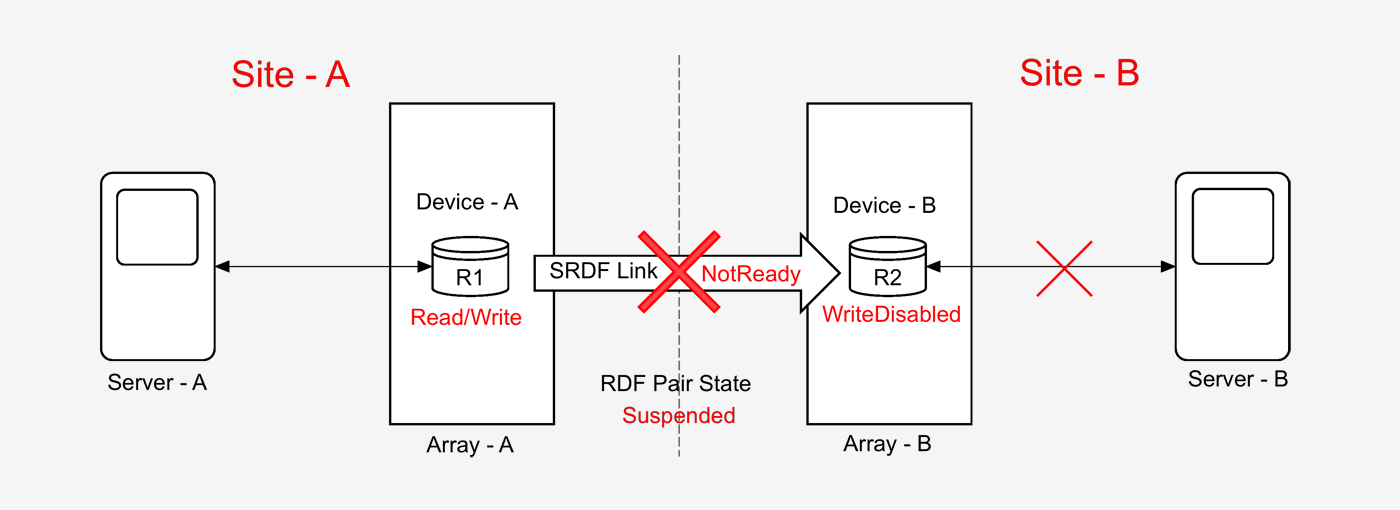
Diagram-2
Resume
Resume the I/O traffic on the SRDF link by making the RDF Links to Read/Write(RW)state( probably after a suspend action). This will start incrementally copying the changed data on R1 to R2 and finally set RDF pair state to Synchronised once done.
Copied
symrdf -sid 1234 -rdfg 1 -file pair.txt resume
Resulting setup will look like Diagram-1 after making a resume action.
Split
This command results in ReadWrite access to both R1 and R2 devices. The replication between R1 and R2 devices will be stopped, by putting the RDF link to NotReady(NR) state. The R2 device can be mounted on Server-B for ReadWrite operations.
Copied
symrdf -sid 1234 -rdfg 1 -file pair.txt split
Resulting setup will look like below after making a split action.
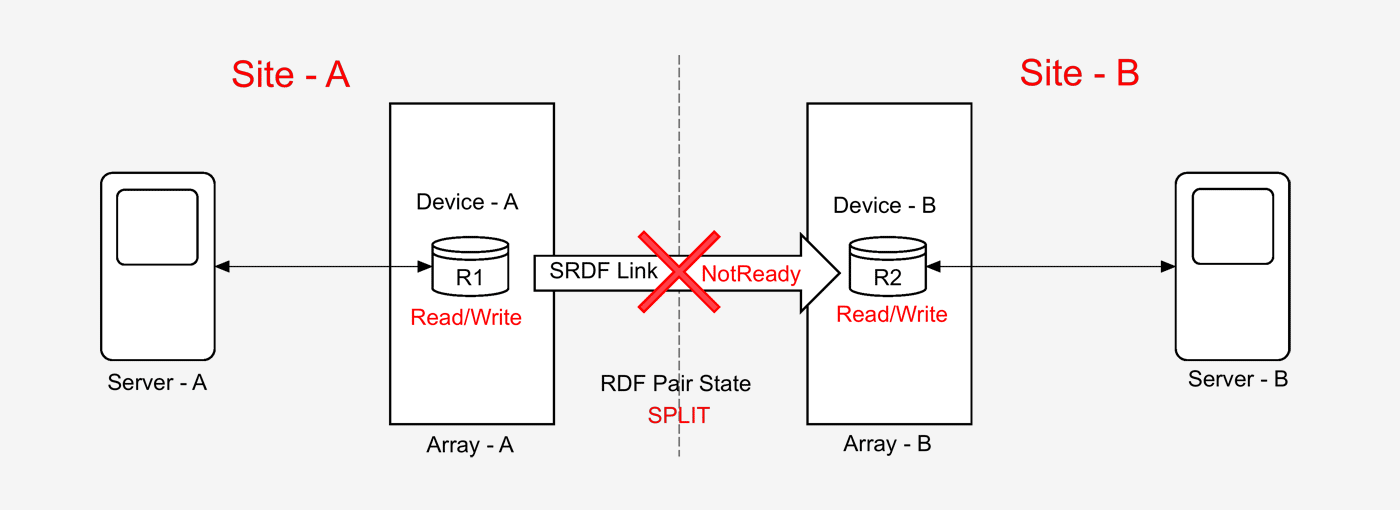
Diagram-3
Full Establish
We usually start a full copy while creating the initial SRDF pairing. This is done by using -establish option along with createpair command.
In case we have done a SPLIT operation( as an example ) on an RDF pair, and later want to copy ALL the data from R1 to R2( not just the changed data on R1 while being on split) the "establish -full" must be used.
This command starts a fresh copy from R1 to R2, WriteDisable the R2 device( if not already in that state). The RDF Pair state changes to "Synchronised" once fully copied R2 and fully identical to the R1 data.
Copied
symrdf -sid 1234 -rdfg 1 -file pair.txt establish -full
Resulting setup will look like Diagram-1 after making a full establish.
Incremental Establish
This is the common command used to copy the changed data on R1 to R2 device after a SPLIT.
This command starts an incremental copy from R1 to R2, WriteDisable the R2 device( if not already in that state). The RDF Pair state changes to "Synchronised" once fully copied R2 and fully identical to the R1 data.
Copied
symrdf -sid 1234 -rdfg 1 -file pair.txt establish
Resulting setup will look like Diagram-1 after making an incremental establish.
Failover
Failover command makes ReadWrite access to the R2 volumes while protecting the data on R1 keeping it WriteDisabled.
This is the common command used while performing Disaster Recovery Exercise(DRE) Test, which verifies the consistency of the data and applications, temporarily switching over to the DR site. The R1( Device-A) must be unmounted from Server-A before issuing this command. The replication from R1 to R2 will stop and RDF link state changes to NotReady(NR).
State of the RDF pair will be set as "Failed Over".
Copied
symrdf -sid 1234 -rdfg 1 -file pair.txt failover
Resulting setup will look like below after making a failover action.
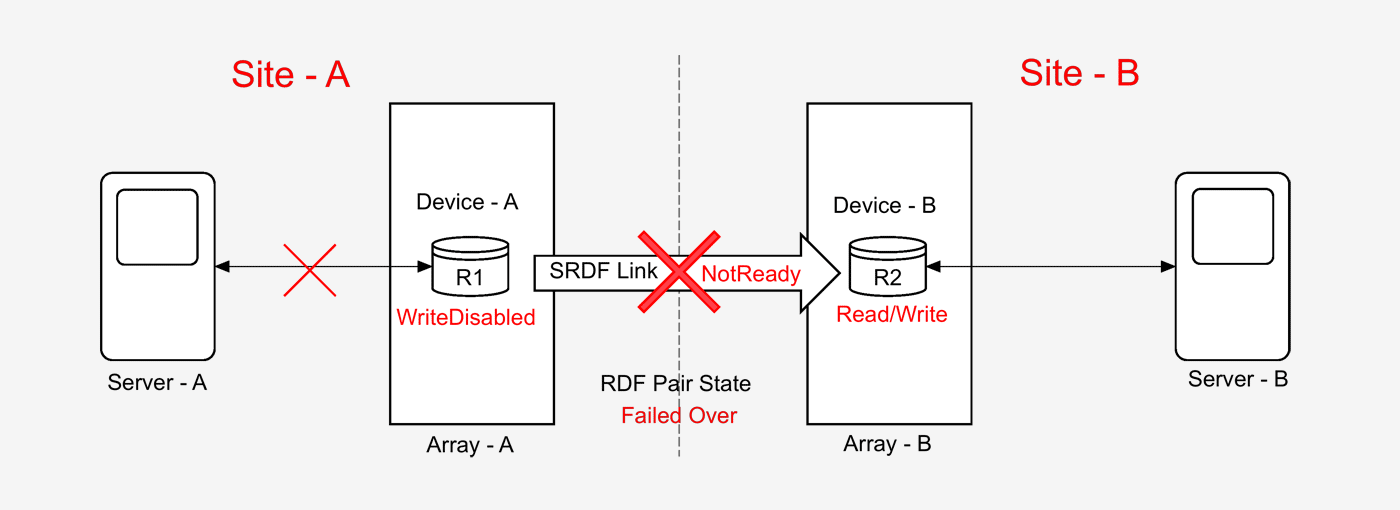
Diagram-4
Failback
We can use the failback after a "failover" command, wanted to copy the changes made in R2 to R1. If we don't want to copy the changes done on DR back to Production device, issue the "establish" command to overwrite the changes in R2 device with the old data on R1.
This command starts copying( in the background ) the changes done on Device-B(R2) to Device-A(R1), RedWrite enable Device-A, WriteDisable Device-B and enable the RDF link from R1 to R2.
Copied
symrdf -sid 1234 -rdfg 1 -file pair.txt failback
Resulting setup will look like Diagram-1 after making a failback.
Update
Update command used in situations where we already in "Failedover" state, added/modified so much of data on R2 side, and want to failback( R2 changes to be copied to R1). In this scenario, giving a direct "Failback" command will result in ReadWrite enabling of R1, WriteDisabling of R2 and incrementally copying updated data from R2 to R1 in background. If the host request for modified data on R1, which still may not be copied from R2, has to read through the SRDF links from R2.This might cause a performance impact.
Update command can be issued before "failback" to avoid such a situation. This will start copying the incremental data from R2 to R1 and readily available modified data on R1 after the failback.
Copied
symrdf -sid 1234 -rdfg 1 -file pair.txt update
Swap
Swap command used in situations where we have to run the application from the DR site for a long time or to come back from an already DR running situation. It swaps the SRDF personality of the SRDF devices. Source R1 devices become target R2 devices, and target R2 devices become source R1 devices.
The SRDF link status must be NR( NotReady) status to invoke this command. So in most of the situation, swap command is executed after a SUSPEND, SPLIT or FAILOVER command.
Copied
symrdf -sid 1234 -rdfg 1 -file pair.txt swap
A resulting Swap on a Split setup( Diagram-3 ) will look like below.
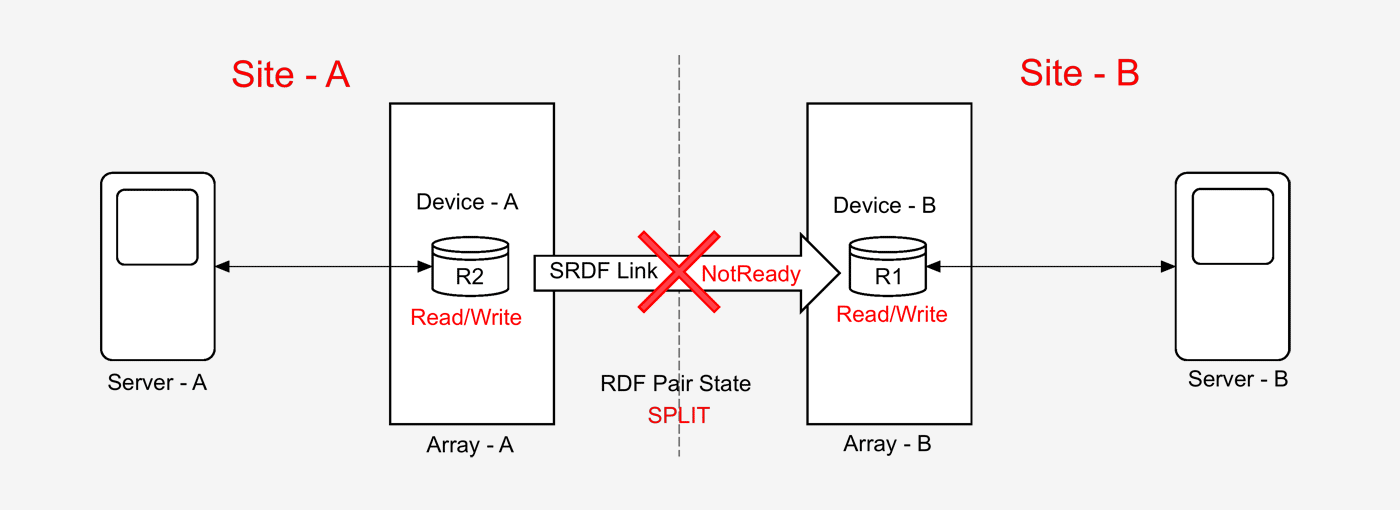
Diagram-5
Most viewed articles
- Solution Enabler Symcli Question BankHow To guide for Solution Enabler Comman ...
- Solution Enabler Symcli CommandsA list of the most useful SYMCLI Command ...
- VMax3 and PowerMax Allocation StepsStorage Allocation procedure for a VMax3 ...