ADVERTISEMENT
Full list of Articles and Utilities
- BCV Creationemc
- Dynamic Vs Static SRDFemc
- EMC Quick Linksemc
- Simple Clone Operationsemc
- Solution Enabler Symcli Commandsemc
- Solution Enabler Symcli Question Bankemc
- SRDF Operationsemc
- Symdev Command to BIND and UNBINDemc
- Virtual Provisioning in VMaxemc
- VMax Allocation Stepsemc
- VMax3 and PowerMax Allocation Stepsemc
- VMax3 and PowerMax Deallocation Stepsemc
- CONVERT - Cylinders «-» GBemc
- CONVERT - Hex «-» Decimalemc
- DECODE - EMC FA WWPNemc
- DECODE - SYMM Device NAAemc
- ENCODE - EMC FA WWPNemc
- ENCODE - SYMM Device NAAemc
- GENERATE - Device Rangesemc
- GENERATE - Hex Numbersemc
- REMOVE - Duplicate Devicesemc
- SEPARATE - Devices By Commasemc
- SORT - Hex Numbersemc
- WWN - Remove or Add Colonsemc
- CREATE - Bindingemc
- CREATE - Initiator Groupemc
- CREATE - Mappingemc
- CREATE - Masking Viewemc
- CREATE - Meta Deviceemc
- CREATE - Port Goupemc
- CREATE - Storage Groupemc
- CREATE - Thin Deviceemc
- CREATE - Thin Device RDFemc
- DELETE - All Groupsemc
- DELETE - Bindingemc
- DELETE - Deviceemc
- DELETE - Mappingemc
- DELETE - Masking Viewemc
- DELETE - Thin Deviceemc
- DISOLVE - Meta Headsemc
- UPDATE - Device Attributeemc
- UPDATE - Device Groupemc
- UPDATE - Device Statusemc
- UPDATE - Storage Groupemc
- VMAX-3 Allocationemc
- Pure Flash Storage Provisioningpure
- Pure FlashArray Modelspure
- Pure Storage CLI Commandspure
- Pure Storage CLI Question Bankpure
- CREATE - Hostpure
- CREATE - Volumepure
- CREATE - Volume Connectionpure
- DELETE - Volumepure
- DELETE - Volume Connectionpure
- CISCO MDS CLI Question Bankcisco
- CISCO MDS Show Commandscisco
- Cisco MDS Zoning Quick Reference Guidecisco
- CREATE - Zoningcisco
VMax3/PowerMax Deallocation Steps
Steps to perform Full and Partial reclamation of SAN devices provisioned from Dell EMC VMax3/PowerMax to a standalone Server.
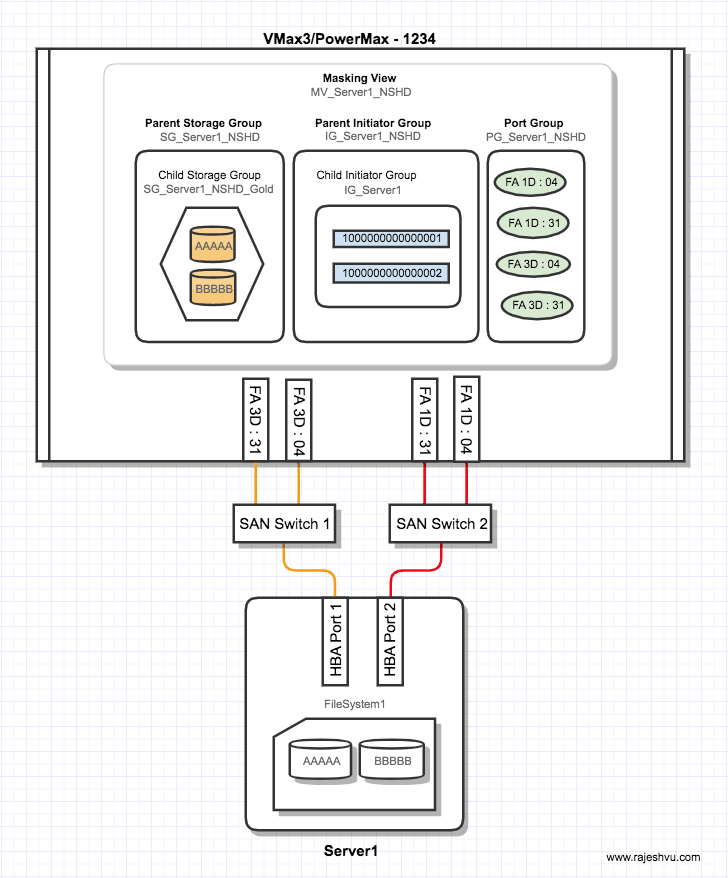
We will be using the above setup to go through the various steps. There are 2 devices( Gold SLO ) assigned to Server1 from a PowerMax/Vmax3 storage Array through Autoprovisioning Groups. These devices configured as part of a filesystem and making use of by some Application or Database running in the server.
Table of contents
ADVERTISEMENT
1. Full Reclaim
Remove all the SAN Storage allocated to the Server. This possibly include below activities.
At Server Side:
- Stop all the Applications/Databases.
- Unmount/Delete the filesystems
- Remove all the SAN devices from the Operating System.
- Remove physical cable connectivity from the Server HBAs to the SAN switches.
- Power off the server.
At Switch Side:
- Confirm the HBA ports are no longer connected to the switches( verification of step.4 on server side.).
- Delete and remove the related Zones from the Active Zoneset.( Refer : Removal of existing Zone from active Zoneset for Cisco MDS Switches.
Once the above steps are done, we can start the reclamation process from the storage end.
Remove Masking View and Unmap devices
Copied
symaccess -sid 1234 delete view -name MV_Server1_NSHD -unmap
Remove Initiator Groups
# Remove Child IG
Copied
symaccess -sid 1234 delete -name IG_Server1 -type initiator -force
# Remove Parent IG
Copied
symaccess -sid 1234 delete -name IG_Server1_NSHD -type initiator
# Delete login history of HBA WWPNs
Copied
symaccess -sid 1234 remove -wwn 1000000000000001 -login
symaccess -sid 1234 remove -wwn 1000000000000002 -login
Delete Port Group
Copied
symaccess -sid 1234 delete -name PG_Server1_NSHD -type port -force
Note: Some environment have shared Port Groups and it may be part of some other Masking View. In that case, don't delete the portgroup.
Delete Storage Groups
# Delete Child SG
Copied
symaccess -sid 1234 delete -name SG_Server1_NSHD_Gold -type storage -force
# Delete Parent SG
Copied
symaccess -sid 1234 delete -name SG_Server1_NSHD -type storage
Free and Delete TDEVS
# Free Devices
Copied
symdev -sid 1234 -devs AAAAA,BBBBB free -all
# Delete Devices
Copied
symdev -sid 1234 -devs AAAAA,BBBBB delete
ADVERTISEMENT
2. Partial Reclaim
This type of reclaim request demands the removal of only selected SAN devices provisioned to the Server( Removing device 'AAAAA' for example). The server will still have visibility to the remaining devices, all the physical cabling and zoning will be intact.
At Server Side:
- Remove the SAN device from the Operating System.
Once we have the confirmation from the server end that the device(s) have been removed from OS, following tasks can be performed at the Storage side.
Remove device from the Child Storage Group and Unmap
Copied
symaccess -sid 1234 -type storage -name SG_Server1_NSHD_Gold remove devs AAAAA -unmap
Free and Delete TDEV
# Free Device
Copied
symdev -sid 1234 -devs AAAAA free -all
# Delete Device
Copied
symdev -sid 1234 -devs AAAAA delete
Most viewed articles
- Solution Enabler Symcli Question BankHow To guide for Solution Enabler Comman ...
- Solution Enabler Symcli CommandsA list of the most useful SYMCLI Command ...
- SRDF OperationsVarious SRDF operations and Commands exp ...