ADVERTISEMENT
Full list of Articles and Utilities
- BCV Creationemc
- Dynamic Vs Static SRDFemc
- EMC Quick Linksemc
- Simple Clone Operationsemc
- Solution Enabler Symcli Commandsemc
- Solution Enabler Symcli Question Bankemc
- SRDF Operationsemc
- Symdev Command to BIND and UNBINDemc
- Virtual Provisioning in VMaxemc
- VMax Allocation Stepsemc
- VMax3 and PowerMax Allocation Stepsemc
- VMax3 and PowerMax Deallocation Stepsemc
- CONVERT - Cylinders «-» GBemc
- CONVERT - Hex «-» Decimalemc
- DECODE - EMC FA WWPNemc
- DECODE - SYMM Device NAAemc
- ENCODE - EMC FA WWPNemc
- ENCODE - SYMM Device NAAemc
- GENERATE - Device Rangesemc
- GENERATE - Hex Numbersemc
- REMOVE - Duplicate Devicesemc
- SEPARATE - Devices By Commasemc
- SORT - Hex Numbersemc
- WWN - Remove or Add Colonsemc
- CREATE - Bindingemc
- CREATE - Initiator Groupemc
- CREATE - Mappingemc
- CREATE - Masking Viewemc
- CREATE - Meta Deviceemc
- CREATE - Port Goupemc
- CREATE - Storage Groupemc
- CREATE - Thin Deviceemc
- CREATE - Thin Device RDFemc
- DELETE - All Groupsemc
- DELETE - Bindingemc
- DELETE - Deviceemc
- DELETE - Mappingemc
- DELETE - Masking Viewemc
- DELETE - Thin Deviceemc
- DISOLVE - Meta Headsemc
- UPDATE - Device Attributeemc
- UPDATE - Device Groupemc
- UPDATE - Device Statusemc
- UPDATE - Storage Groupemc
- VMAX-3 Allocationemc
- Pure Flash Storage Provisioningpure
- Pure FlashArray Modelspure
- Pure Storage CLI Commandspure
- Pure Storage CLI Question Bankpure
- CREATE - Hostpure
- CREATE - Volumepure
- CREATE - Volume Connectionpure
- DELETE - Volumepure
- DELETE - Volume Connectionpure
- CISCO MDS CLI Question Bankcisco
- CISCO MDS Show Commandscisco
- Cisco MDS Zoning Quick Reference Guidecisco
- CREATE - Zoningcisco
Pure Flash Storage Provisioning
Steps to allocate SAN storage volumes from Pure Flash Storage Arrays to standalone server or cluster server.
Table of contents
ADVERTISEMENT
1. Storage Provisioning to Standalone Server
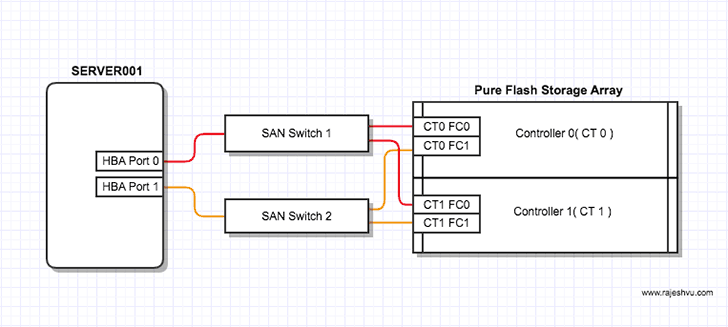
Requirement Details:
Allocate storage from Pure Flash Storage array to a single server( Non Shared )
Server : SERVER001
HBA Port 0 WWPN : 1000000000000001
HBA Port 1 WWPN : 1000000000000002
Devices to be allocated : 2 Devices
1 x 10GB
1 x 20GB
Note:
Pure Array FC ports[CT0.FC0, CT0.FC1, CT1.FC0, CT1.FC1] and Server HBA ports are connected and zoned as per above diagram.
Once the zones are active, the HBA WWPNs will be logged to the respective FC ports. In contrast to the EMC Symmetrix arrays,
there is no Mapping required. Once created, access to volumes are enabled by CONNECTing them through HOST.
Logical Provisioning Structure:
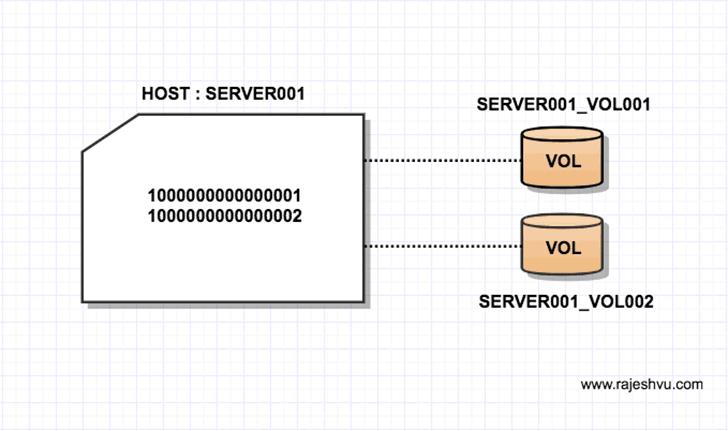
Verify the Zoning and HBA WWPN Logins
HBA Port 0 WWPN must be logged in to CT0.FC0 and CT1.FC0
Copied
pureport list --initiator --raw --filter "initiator.wwn='1000000000000001'"
HBA Port 1 WWPN must be logged in to CT0.FC1 and CT1.FC1
Copied
pureport list --initiator --raw --filter "initiator.wwn='1000000000000002'"
Create HOST and add HBA WWPNs
HOST Name : SERVER001
Copied
purehost create SERVER001 --wwnlist 1000000000000001,1000000000000002
Create Volumes
Create 10GB and 20GB volumes
Copied
purevol create SERVER001_VOL001 --size 10G
purevol create SERVER001_VOL002 --size 20G
Connect the Volumes to the HOST
Copied
purevol connect SERVER001_VOL001 --host SERVER001
purevol connect SERVER001_VOL002 --host SERVER001
OR use a single command..
Copied
purevol connect SERVER001_VOL001 SERVER001_VOL002 --host SERVER001
Verify Connection Details
List all the volumes connected to SERVER001.
Copied
purehost list --connect SERVER001
ADVERTISEMENT
2. Storage Provisioning to Cluster Servers
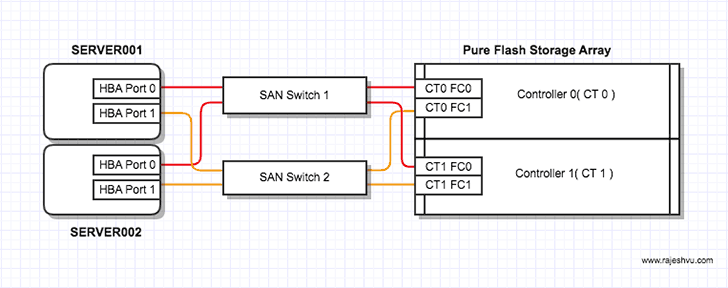
Requirement Details:
Allocate storage from Pure Flash Storage array to Cluster Servers( Shared )
Server : SERVER001, SERVER002
SERVER001 HBA Port 0 WWPN : 1000000000000001
SERVER001 HBA Port 1 WWPN : 1000000000000002
SERVER002 HBA Port 0 WWPN : 1000000000000003
SERVER002 HBA Port 1 WWPN : 1000000000000004
Devices to be allocated : 2 Devices
1 x 10GB
1 x 20GB
Note:
Pure Array FC ports[CT0.FC0, CT0.FC1, CT1.FC0, CT1.FC1] and both Server HBA ports are connected and zoned as per above diagram.
Once the zones are active, the HBA WWPNs will be logged to the respective FC ports. In contrast to the EMC Symmetrix arrays,
there is no Mapping required. Once created, access to volumes are enabled by CONNECTing them through HOSTGROUP.
Logical Provisioning Structure:
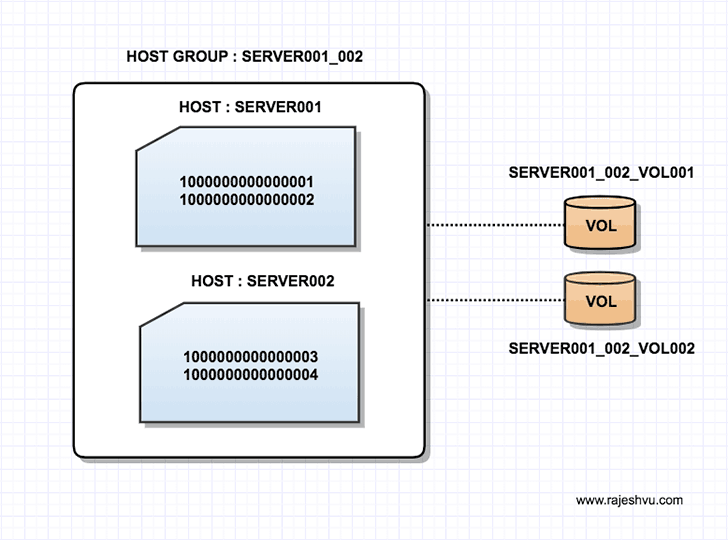
Verify the Zoning and HBA WWPN Logins
HBA Port 0 WWPNs of both servers must be logged in to CT0.FC0 and CT1.FC0
Copied
pureport list --initiator --raw --filter "initiator.wwn='1000000000000001'"
pureport list --initiator --raw --filter "initiator.wwn='1000000000000003'"
HBA Port 1 WWPNs of both servers must be logged in to CT0.FC1 and CT1.FC1
Copied
pureport list --initiator --raw --filter "initiator.wwn='1000000000000002'"
pureport list --initiator --raw --filter "initiator.wwn='1000000000000004'"
Create HOSTs and add HBA WWPNs
HOST Name : SERVER001
Copied
purehost create SERVER001 --wwnlist 1000000000000001,1000000000000002
HOST Name : SERVER002
Copied
purehost create SERVER002 --wwnlist 1000000000000003,1000000000000004
Create HOSTGROUP and add HOSTs
HOSTGROUP Name : SERVER001_002
Copied
purehgroup create SERVER001_002
purehgroup setattr SERVER001_002 --hostlist SERVER001,SERVER002
OR do it in single command..
Copied
purehgroup create SERVER001_002 --hostlist SERVER001,SERVER002
Create Volumes
Create 10GB and 20GB volumes
Copied
purevol create SERVER001_VOL001 --size 10G
purevol create SERVER001_VOL002 --size 20G
Connect the Volumes to the HOSTGROUP
Copied
purevol connect SERVER001_002_VOL001 --hgroup SERVER001_002
purevol connect SERVER001_002_VOL002 --hgroup SERVER001_002
OR use a single command..
Copied
purevol connect SERVER001_002_VOL001 SERVER001_002_VOL002 --hgroup SERVER001_002
Verify Connection Details
List all the volumes connected to SERVER001_002.
Copied
purehost list --connect SERVER001_002
ADVERTISEMENT
3. Add more devices to Servers
We can further provision additional devices to the servers by just creating new volumes and connect to the Host or HostGroup.
Create devices and add to the HOST or HOSTGROUP
Create 1 x 30GB device and add to SERVER001
Copied
purevol create SERVER001_VOL003 --size 30GB
purevol connect SERVER001_VOL003 --host SERVER001
For shared Volumes..
Create 1 x 30GB device and add to SERVER001,SERVER002
Copied
purevol create SERVER001_002_VOL003 --size 30GB
purevol connect SERVER001_002_VOL003 --hgroup SERVER001_002
Storage provisioning may become more complex with the Local and Remote replication. Implementation of such setup demands the creation and configuration other objects like Protection Group and Pods.
Most viewed articles
- Pure Storage CLI Question BankHow To guide for Pure Storage CLI comman ...
- Pure Storage CLI CommandsA list of the most useful Purity CLI com ...
- Pure FlashArray ModelsA quick reference to all the Flash Array ...