ADVERTISEMENT
Full list of Articles and Utilities
- BCV Creationemc
- Dynamic Vs Static SRDFemc
- EMC Quick Linksemc
- Simple Clone Operationsemc
- Solution Enabler Symcli Commandsemc
- Solution Enabler Symcli Question Bankemc
- SRDF Operationsemc
- Symdev Command to BIND and UNBINDemc
- Virtual Provisioning in VMaxemc
- VMax Allocation Stepsemc
- VMax3 and PowerMax Allocation Stepsemc
- VMax3 and PowerMax Deallocation Stepsemc
- CONVERT - Cylinders «-» GBemc
- CONVERT - Hex «-» Decimalemc
- DECODE - EMC FA WWPNemc
- DECODE - SYMM Device NAAemc
- ENCODE - EMC FA WWPNemc
- ENCODE - SYMM Device NAAemc
- GENERATE - Device Rangesemc
- GENERATE - Hex Numbersemc
- REMOVE - Duplicate Devicesemc
- SEPARATE - Devices By Commasemc
- SORT - Hex Numbersemc
- WWN - Remove or Add Colonsemc
- CREATE - Bindingemc
- CREATE - Initiator Groupemc
- CREATE - Mappingemc
- CREATE - Masking Viewemc
- CREATE - Meta Deviceemc
- CREATE - Port Goupemc
- CREATE - Storage Groupemc
- CREATE - Thin Deviceemc
- CREATE - Thin Device RDFemc
- DELETE - All Groupsemc
- DELETE - Bindingemc
- DELETE - Deviceemc
- DELETE - Mappingemc
- DELETE - Masking Viewemc
- DELETE - Thin Deviceemc
- DISOLVE - Meta Headsemc
- UPDATE - Device Attributeemc
- UPDATE - Device Groupemc
- UPDATE - Device Statusemc
- UPDATE - Storage Groupemc
- VMAX-3 Allocationemc
- Pure Flash Storage Provisioningpure
- Pure FlashArray Modelspure
- Pure Storage CLI Commandspure
- Pure Storage CLI Question Bankpure
- CREATE - Hostpure
- CREATE - Volumepure
- CREATE - Volume Connectionpure
- DELETE - Volumepure
- DELETE - Volume Connectionpure
- CISCO MDS CLI Question Bankcisco
- CISCO MDS Show Commandscisco
- Cisco MDS Zoning Quick Reference Guidecisco
- CREATE - Zoningcisco
VMax3/PowerMax Allocation Steps
Simplified steps and symcli commands to provision SAN storage volumes from Dell EMC VMax3 or PowerMax Storage Arrays to standalone server or cluster server.
Table of contents
- Storage Provisioning to Standalone Server
- Create Child Initiator Groups, Add WWNS and assign alias
- Create Parent Initiator Group and add Child IG to it
- Create PG and add FA ports
- Create Parent SG and set the IOPS Max limit if required
- Create Child SGs and assign SLO
- Add Child SGs to the parent SG
- Create devices and add to the Child SGs
- Create Masking View to tie all these objects together
- Storage Provisioning to Cluster Servers
- Create Child Initiator Groups, Add WWNS and assign alias
- Create Parent Initiator Group and add Child IGs to it
- Create PG and add FA ports
- Create Parent SG and set the IOPS Max limit if required
- Create Child SGs and assign SLO
- Add Child SGs to the parent SG
- Create devices and add to the Child SGs
- Create Masking View to tie all these objects together
- Add some more devices to Server
ADVERTISEMENT
1. Storage Provisioning to Standalone Server
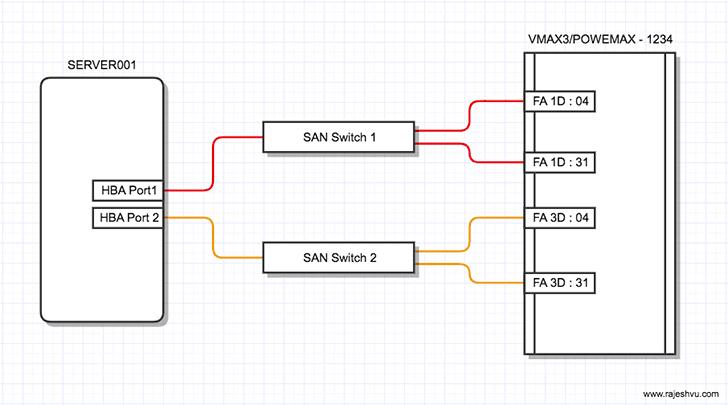
Requirement Details:
Allocate storage from VMax3/PowerMax array to a single server( Non Shared - NSHD )
VMax3/PowerMax sid : 1234
Server : Server1
Server1 HBA WWNs : 1000000000000001, 1000000000000002
FA Ports : 1d:04, 1d:31, 3d:04, 3d:31
Devices to be allocated :2 Devices
1 x 5GB - Gold SLO
1 x 15GB - Bronze SLO
Auto Provisioning Groups Structure:
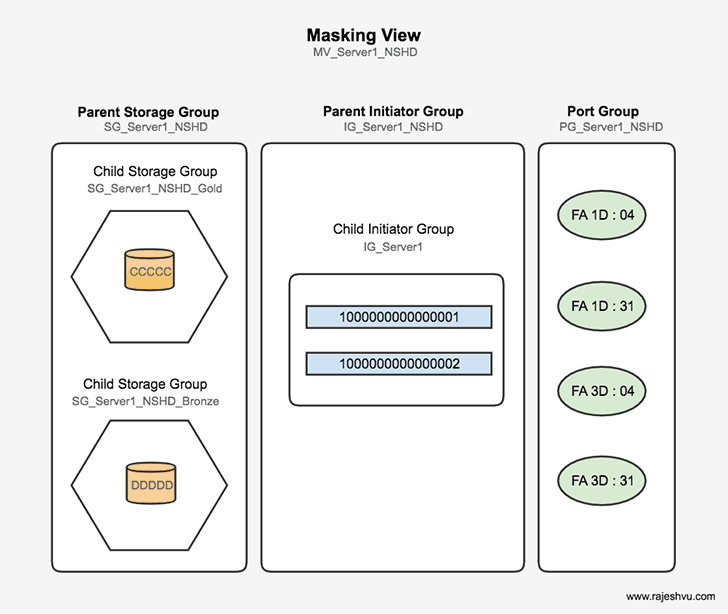
Create Child Initiator Groups, Add WWNS and assign alias
# Create Child IG for Server1
Copied
symaccess -sid 1234 -name IG_Server1 -type initiator create -consistent_lun
# Add WWPns
Copied
symaccess -sid 1234 -name IG_Server1 -type initiator -wwn 1000000000000001 add
symaccess -sid 1234 -name IG_Server1 -type initiator -wwn 1000000000000002 add
# Assign Aliases to HBA WWPNs
Copied
symaccess -sid 1234 -wwn 1000000000000001 rename -alias Server1/A1
symaccess -sid 1234 -wwn 1000000000000002 rename -alias Server1/B1
Create Parent Initiator Group and add Child IGs to it
# Create Parent IG
Copied
symaccess -sid 1234 -name IG_Server1_NSHD -type initiator create -consistent_lun
# Add the Child Server IG to Parent IG
Copied
symaccess -sid 1234 -name IG_Server1_NSHD -type initiator add -ig IG_Server1
Create PG and add FA ports
# Create PG
Copied
symaccess -sid 1234 -name PG_Server1_NSHD -type port create
# Add FA Ports to the PG
Copied
symaccess -sid 1234 -name PG_Server1_NSHD -type port add -dirport 1d:4,1d:31,3d:4,3d:31
Create Parent SG and set the IOPS Max limit if required
# Create Parent SG
Copied
symaccess -sid 1234 -name SG_Server1_NSHD -type storage create
# Set the IOPS Maximum Limit
Copied
symsg -sid 1234 -sg SG_Server1_NSHD set -iops_max 30000
Create Child SGs and assign SLO
# Create Child SG for Gold Devices and assign SLO
Copied
symaccess -sid 1234 -name SG_Server1_NSHD_Gold -type storage create
symsg -sid 1234 -sg SG_Server1_NSHD_Gold set -slo Gold -srp SRP_1
# Create Child SG for Bronze Devices and assign SLO
Copied
symaccess -sid 1234 -name SG_Server1_NSHD_Bronze -type storage create
symsg -sid 1234 -sg SG_Server1_NSHD_Bronze set -slo Silver -srp SRP_1
Add Child SGs to the parent SG
Copied
symaccess -sid 1234 -name SG_Server1_NSHD -type storage add sg SG_Server1_NSHD_Gold
symaccess -sid 1234 -name SG_Server1_NSHD -type storage add sg SG_Server1_NSHD_Bronze
Create devices and add to the Child SGs
# Create 1 x 5GB device and add to the Gold SG
Copied
symdev -sid 1234 create -tdev -cap 5 -captype gb -N 1 -emulation FBA -sg SG_Server1_NSHD_Gold
# Create 1 x 15GB device and add to the Bronze SG
Copied
symdev -sid 1234 create -tdev -cap 15 -captype gb -N 1 -emulation FBA -sg SG_Server1_NSHD_Bronze
Create Masking View to tie all these objects together.
Copied
symaccess -sid 1234 create view -name MV_Server1_NSHD -IG IG_Server1_NSHD -PG PG_Server1_NSHD -SG SG_Server1_NSHD
ADVERTISEMENT
2. Storage Provisioning to Cluster Servers
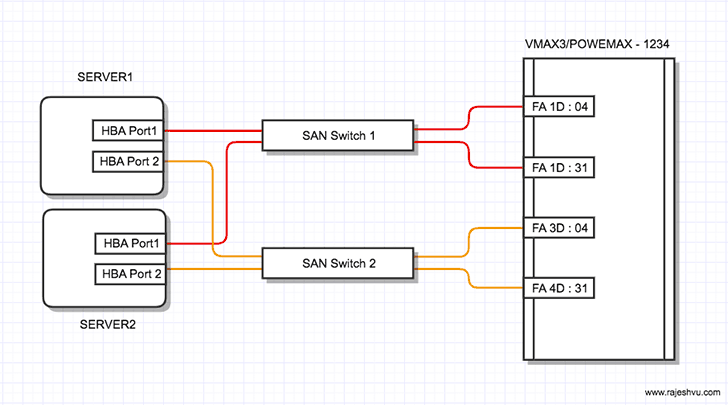
Requirement Details:
Allocate storage from VMax3/PowerMax array to the cluster servers( Shared Devices - SHRD)
VMax3/PowerMax sid : 1234
Clustered Servers : Server1, Server2
Server1 HBA WWNs : 1000000000000001, 1000000000000002
Server2 HBA WWNs : 1000000000000003, 1000000000000004
FA Ports : 1d:04, 1d:31, 3d:04, 3d:31
Devices to be allocated : 2 Devices( Shared to both servers )
1 x 10GB - Diamond SLO
1 x 20GB - Silver SLO
Auto Provisioning Groups Structure:
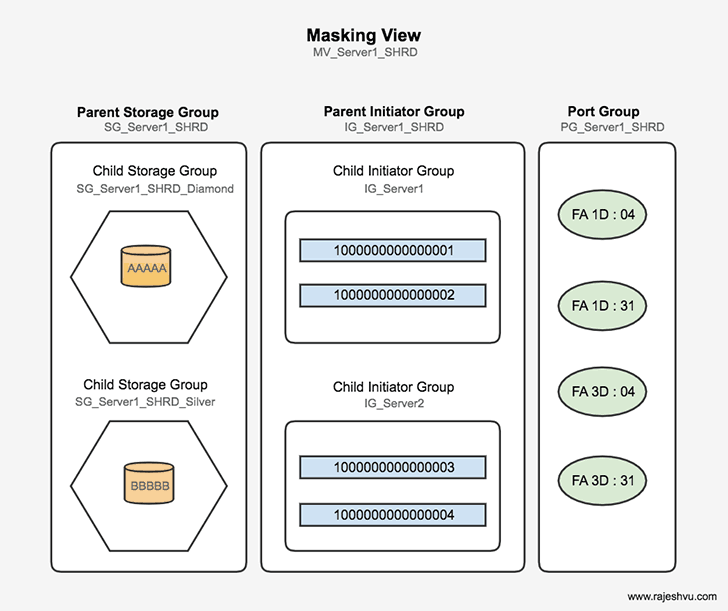
Create Child Initiator Groups, Add WWNS and assign alias
# Create Child IG for Server1
Copied
symaccess -sid 1234 -name IG_Server1 -type initiator create -consistent_lun
# Add WWPns
Copied
symaccess -sid 1234 -name IG_Server1 -type initiator -wwn 1000000000000001 add
symaccess -sid 1234 -name IG_Server1 -type initiator -wwn 1000000000000002 add
# Assign Aliases to HBA WWPNs
Copied
symaccess -sid 1234 -wwn 1000000000000001 rename -alias Server1/A1
symaccess -sid 1234 -wwn 1000000000000002 rename -alias Server1/B1
# Create Child IG for Server2
Copied
symaccess -sid 1234 -name IG_Server2 -type initiator create -consistent_lun
# Add WWPns
Copied
symaccess -sid 1234 -name IG_Server2 -type initiator -wwn 1000000000000003 add
symaccess -sid 1234 -name IG_Server2 -type initiator -wwn 1000000000000004 add
# Assign Aliases to HBA WWPNs
Copied
symaccess -sid 1234 -wwn 1000000000000003 rename -alias Server2/A1
symaccess -sid 1234 -wwn 1000000000000004 rename -alias Server2/B1
Create Parent Initiator Group and add Child IGs to it
# Create Parent IG( Shared )
Copied
symaccess -sid 1234 -name IG_Server1_SHRD -type initiator create -consistent_lun
# Add Child IGs to the Parent IG
Copied
symaccess -sid 1234 -name IG_Server1_SHRD -type initiator add -ig IG_Server1
symaccess -sid 1234 -name IG_Server1_SHRD -type initiator add -ig IG_Server2
Create PG and add FA ports
# Create PG
Copied
symaccess -sid 1234 -name PG_Server1_SHRD -type port create
# Add FA ports to the PG
Copied
symaccess -sid 1234 -name PG_Server1_SHRD -type port add -dirport 1d:4,1d:31,3d:4,3d:31
Create Parent SG and set the IOPS Max limit if required
# Create Parent SG( Shared )
Copied
symaccess -sid 1234 -name SG_Server1_SHRD -type storage create
# Set the IOPS Maximum Limit
Copied
symsg -sid 1234 -sg SG_Server1_SHRD set -iops_max 30000
Create Child SGs and assign SLO
# Create a Child SG for the Diamond devices and assign the SLO
Copied
symaccess -sid 1234 -name SG_Server1_SHRD_Diamond -type storage create
symsg -sid 1234 -sg SG_Server1_SHRD_Diamond set -slo Diamond -srp SRP_1
# Create a Child SG for the Silver devices and assign the SLO
Copied
symaccess -sid 1234 -name SG_Server1_SHRD_Silver -type storage create
symsg -sid 1234 -sg SG_Server1_SHRD_Silver set -slo Silver -srp SRP_1
Add Child SGs to the parent SG
Copied
symaccess -sid 1234 -name SG_Server1_SHRD -type storage add sg SG_Server1_SHRD_Diamond
symaccess -sid 1234 -name SG_Server1_SHRD -type storage add sg SG_Server1_SHRD_Silver
Create devices and add to the Child SGs
# Create 1 x 10GB device and add to the Diamond SG
Copied
symdev -sid 1234 create -tdev -cap 10 -captype gb -N 1 -emulation FBA -sg SG_Server1_SHRD_Diamond
# Create 1 x 20GB device and add to the Silver SG
Copied
symdev -sid 1234 create -tdev -cap 20 -captype gb -N 1 -emulation FBA -sg SG_Server1_SHRD_Silver
Create Masking View to tie all these objects together.
Copied
symaccess -sid 1234 create view -name MV_Server1_SHRD -IG IG_Server1_SHRD -PG PG_Server1_SHRD -SG SG_Server1_SHRD
3. Add more devices to Servers
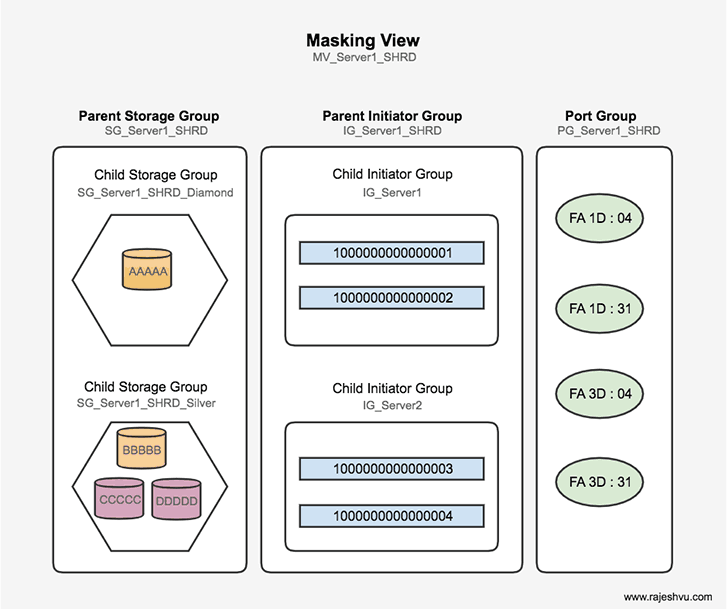
Requirement Details:
Allocate few more devices from VMax3/PowerMax array to the cluster servers( Shared Devices - SHRD)
VMax3/PowerMax sid : 1234
Clustered Servers : Server1, Server2
Devices to be allocated : 2 Devices( Shared to both servers )
2 x 30GB - Diamond SLO
[ refer above diagram : CCCCC and DDDDD will be the new devices ]
Create devices and add to the Child SGs
# Create 2 x 30GB device and add to the Diamond Child SG
Copied
symdev -sid 1234 create -tdev -cap 30 -captype gb -N 2 -emulation FBA -sg SG_Server1_SHRD_Diamond
Note: Assumed that the newly created devices are CCCCC and DDDDD.
Most viewed articles
- Solution Enabler Symcli Question BankHow To guide for Solution Enabler Comman ...
- Solution Enabler Symcli CommandsA list of the most useful SYMCLI Command ...
- SRDF OperationsVarious SRDF operations and Commands exp ...