ADVERTISEMENT
Full list of Articles and Utilities
- BCV Creationemc
- Dynamic Vs Static SRDFemc
- EMC Quick Linksemc
- Simple Clone Operationsemc
- Solution Enabler Symcli Commandsemc
- Solution Enabler Symcli Question Bankemc
- SRDF Operationsemc
- Symdev Command to BIND and UNBINDemc
- Virtual Provisioning in VMaxemc
- VMax Allocation Stepsemc
- VMax3 and PowerMax Allocation Stepsemc
- VMax3 and PowerMax Deallocation Stepsemc
- CONVERT - Cylinders «-» GBemc
- CONVERT - Hex «-» Decimalemc
- DECODE - EMC FA WWPNemc
- DECODE - SYMM Device NAAemc
- ENCODE - EMC FA WWPNemc
- ENCODE - SYMM Device NAAemc
- GENERATE - Device Rangesemc
- GENERATE - Hex Numbersemc
- REMOVE - Duplicate Devicesemc
- SEPARATE - Devices By Commasemc
- SORT - Hex Numbersemc
- WWN - Remove or Add Colonsemc
- CREATE - Bindingemc
- CREATE - Initiator Groupemc
- CREATE - Mappingemc
- CREATE - Masking Viewemc
- CREATE - Meta Deviceemc
- CREATE - Port Goupemc
- CREATE - Storage Groupemc
- CREATE - Thin Deviceemc
- CREATE - Thin Device RDFemc
- DELETE - All Groupsemc
- DELETE - Bindingemc
- DELETE - Deviceemc
- DELETE - Mappingemc
- DELETE - Masking Viewemc
- DELETE - Thin Deviceemc
- DISOLVE - Meta Headsemc
- UPDATE - Device Attributeemc
- UPDATE - Device Groupemc
- UPDATE - Device Statusemc
- UPDATE - Storage Groupemc
- VMAX-3 Allocationemc
- Pure Flash Storage Provisioningpure
- Pure FlashArray Modelspure
- Pure Storage CLI Commandspure
- Pure Storage CLI Question Bankpure
- CREATE - Hostpure
- CREATE - Volumepure
- CREATE - Volume Connectionpure
- DELETE - Volumepure
- DELETE - Volume Connectionpure
- CISCO MDS CLI Question Bankcisco
- CISCO MDS Show Commandscisco
- Cisco MDS Zoning Quick Reference Guidecisco
- CREATE - Zoningcisco
VMax Allocation Steps
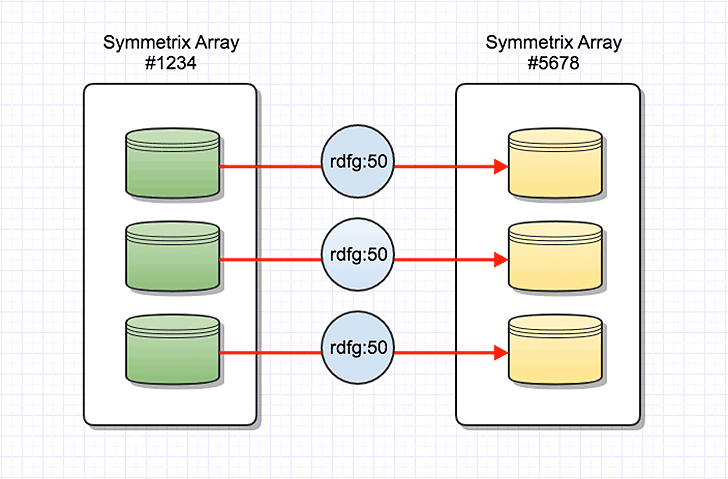
1
Create devices
Create THICK or THIN devices. Thin devices need to binded to the required THIN pool.
Command to create Thick devices:
Copied
create dev count=2, size=18414, data_member_count=3, config=RAID-5, disk_group=3, emulation=fba ;
Command to create Thin devices:
Copied
create dev count=2, size=18414, config=TDEV, emulation=fba, binding to pool=TIER_1_POOL;
2
Create Initiator Group and add HBA WWNs
Copied
symaccess -sid 1234 -type initiator -name Host1_IG create -wwn 1000000000000001
symaccess -sid 1234 -type initiator -name Host1_IG add -wwn 1000000000000002
3
Create Port Group and add ports
Copied
symaccess -sid 1234 -type port -name 3E0_4E0_13E0_14E0_PG -dirport 3e:0,4e:0,13e:0,14e:0 create
4
Create Storage Group and add the devices
Copied
symaccess -sid 1234 -type storage -name Host1_SG create devs AAA:AAB
5
Create Masking View
Copied
symaccess -sid 1234 create view -name Host1_View -sg Host1_SG -ig Host1_IG -pg 3E0_4E0_13E0_14E0_PG
Done! You may also interested in Vmax3 Allocation Steps .
Most viewed articles
- Solution Enabler Symcli Question BankHow To guide for Solution Enabler Comman ...
- Solution Enabler Symcli CommandsA list of the most useful SYMCLI Command ...
- SRDF OperationsVarious SRDF operations and Commands exp ...